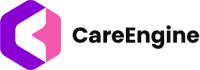Data Management: A Guide to Importing and Exporting Data
In today’s fast-paced healthcare environment, efficient data management is essential for delivering quality services and maintaining compliance. CareEngine understands the importance of seamless data transfer between systems, which is why we offer robust import and export functionalities within our Data Centre. In this guide, we’ll walk you through the process of importing and exporting data in CSV file format, making data management easier and more streamlined.
Importing Data to CareEngine
Importing data allows you to bring participant and staff information from external sources into the CareEngine database. Follow these simple steps to get started:
1. Access the Import Menu: Navigate to the Data Centre in the CareEngine system and select the ‘Import’ option.
2. Choose File Type: Select whether you are importing ‘Participant’ or ‘Staff’ data.
3. Upload CSV File: Click on ‘Upload File’ and browse your computer to select the appropriate CSV file. Click ‘Open’ to upload the file.
4. Read File: Once the file is uploaded, click on ‘Read File’ to process the data.
5. Map Fields: Match the fields in your CSV file with the corresponding fields in the CareEngine structure. Ensure all relevant fields are correctly linked for accurate data import.
6. Finalise Import: Review your field mappings and click ‘Import’ to complete the process.
Exporting Data from CareEngine
Exporting data allows you to transfer participant and staff information from CareEngine to other systems or for record-keeping purposes. Follow these steps to export data:
1. Access the Export Menu: Select the ‘Export’ option in the Data Centre.
2. Select Data Type: Choose whether you want to export ‘Participant’ or ‘Staff’ data.
3. Choose Data Fields: Select the specific fields you wish to include in the export.
4. Export to CSV: After selecting the data fields, click on the ‘Export’ button to generate the CSV file.
With CareEngine’s import and export functionalities, you can easily manage participant and staff data, ensuring smooth operations and compliance with regulations. Whether you’re transferring data between systems or maintaining records, CareEngine simplifies the process, allowing you to focus on providing quality care to your participants.
For more information and detailed instructions, visit our website and explore our Data Centre features today!
Stay tuned for more updates and helpful guides from CareEngine!