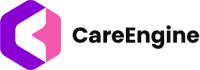Simplifying Your CareEngine Experience
Welcome to CareEngine Help Center, your go-to resource for navigating the ins and outs of our innovative platform. Whether you’re just getting started or looking to optimise your existing setup, we’ve got you covered with comprehensive guides to make your CareEngine journey as seamless as possible.
Signing Up for CareEngine: A Step-by-Step Guide
1. Choose Your Sign-Up Method: Head over to our website at www.careengine.com.au and click on the “Start Free Trial” button in the top right corner. Alternatively, you can go directly to app.careengine.com.au.
2. Navigate to the Sign-Up Page: On the sign-up page, click on the “Sign Up” tab to begin the registration process.
3. Fill in Sign-Up Details: Enter your email, first name, last name, and password. Review and agree to CareEngine’s ‘Privacy and Policy’ and ‘Terms and Conditions’.
4. Complete the Sign-Up Process: Click the “Sign Up” button to finalise your registration.
5. Email Confirmation: Check your email for a confirmation message from CareEngine. Click on the “Confirm Email” button to verify your email address.
6. Finalise Account Activation: After confirming your email, you’ll be redirected to a page confirming successful email verification. Log in to your new account to get started.
Logging In to CareEngine: Easy Access to Your Account
1. Choose Your Login Method: Visit our website or go directly to the login page.
2. Access the Login Page: Click on the “Login” tab.
3. Enter Login Details: Provide your email and password to access your account.
4. Finalise the Login: After entering your password, you should gain access to your CareEngine account.
Resetting Your Password: Quick and Hassle-Free
1. Access CareEngine Website: Visit our website and navigate to the login page.
2. Initiate Password Reset: Enter your email and click “Continue.” Then click on the “Forgot Your Password” link to receive instructions via email.
3. Email Instructions: Check your inbox (or spam folder) for password reset instructions.
4. Reset Your Password: Follow the link in the email to create a new password.
5. Login with a New Password: After resetting your password, log in to your account with the new credentials.
7 Steps to Success with CareEngine
1. Company Setup: Name your company, choose your country, and specify the company size.
2. NDIS/Custom Action: Incorporate NDIS items or create custom actions tailored to your offerings.
3. Staff and Participant Profile: Add staff members and participants with accurate details.
4. Pay Group and Allowances: Configure pay groups for precise compensation calculation.
5. Schedule and Roster Task: Utilise the Task Board to efficiently schedule and manage tasks for your staff.
6. Mobile App: Empower your staff with comprehensive access to tasks and communication tools via our mobile app.
7. Generate Timesheet and Invoice: Seamlessly create accurate timesheets and invoices for efficient financial management.
Thank you for choosing CareEngine as your trusted platform for care management!