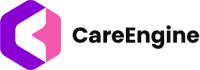Using the Power of CareEngine's Report Centre
Welcome to the world of CareEngine, where cutting-edge technology meets seamless healthcare management. Today, we’re thrilled to unveil one of our most powerful tools yet: the Report Centre. Designed to streamline data analysis and reporting, the Report Centre empowers users to generate comprehensive reports on Actions, Staff, Participants, Tasks, and Invoices with just a few clicks. In this blog post, we’ll take you through everything you need to know to harness the full potential of the Report Centre.
Accessing the Report Centre
First things first, let’s dive into how to access the Report Centre. Simply navigate to the main menu of your CareEngine system and select the ‘Report Centre’ option. It’s that easy!
Generating Reports
Now that you’re in the Report Centre, let’s talk about generating reports. With CareEngine, you can generate a variety of reports tailored to your specific needs:
1. Action Reports: Gain insights into various actions taken within the system.
2. Staff Reports: Analyse staff performance, attendance, and activities.
3. Participant Reports: Dive deep into participant data, interactions, and progress.
4. Task Reports: Track task progress and status with ease.
5. Invoice Reports: Get a comprehensive view of invoicing, payments, and financial data.
Exporting Reports
But wait, there’s more! CareEngine allows you to export most reports for further analysis or record-keeping. After generating a report, simply look for the ‘Export’ option and choose your preferred format, such as Excel or PDF.
Action Report Section in CareEngine
In the Action Report section, you’ll find straightforward options to view, print, and export the latest NDIS price guide, as well as any custom actions you’ve implemented in your system. With easy access to essential data, this section streamlines your reporting process and ensures you have the information you need at your fingertips.
Staff Report in CareEngine
The Staff Report provides vital information about your staff members and their associated tasks. With detailed insights into staff performance and workload, this report helps you effectively manage human resources within the CareEngine system.
Participant Report in CareEngine
Similarly, the Participant Report offers crucial information about your participants and their tasks. By providing comprehensive details about participant activities, this report aids in managing participant engagement and tasks effectively.
Task Reporting in CareEngine
Last but not least, the Task Reporting section allows you to create and manage two essential types of reports: the Task List and Task Detail. These reports offer comprehensive overviews of all tasks within the system, as well as in-depth analyses of individual tasks, ensuring efficient task oversight and management.
Conclusion
In conclusion, the Report Centre in CareEngine is a game-changer for healthcare management. By providing powerful reporting capabilities across various aspects of your organisation, CareEngine empowers you to make informed decisions and drive better outcomes for your team and participants. So why wait? Dive into the Report Centre today and unlock the full potential of CareEngine!
For additional assistance or specific queries, please refer to the CareEngine user manual or contact your system administrator. Let’s revolutionise healthcare management together with CareEngine!